Thank you for adding your suggestion! Our enhancement roadmap is usually planned for at least 2 months in advance, though we are often looking for highly desired ideas (please vote!).
Any new requests will be considered by our team to determine their universal benefit to all our customers and then added to the roadmap based on potential impact.

 Open Shifts
Open Shifts
Is it possible to place reason for shift decline into the open shifts scheduler. Often when we open a shift because of a decline another scheduler will put same person back in because there shift request does not go away.

We extend our sincere thanks for sharing your feature request with us. Your insights are truly appreciated. We're pleased to inform you that we're actively working on optimizing our workflow, and your suggestion aligns with our upcoming plans.
Be sure to keep an eye out for the improvements in the coming months. Your input helps us enhance our platform and better serve our valued users.
Thank you once again for being an essential part of our community!

 I do NOT like the new dashboard, it is more work to see the things I need.1. Care notes I should see a week at a glance, and when i click it should be open large, not have to adjust dates and scroll all over a small space. I should be able to see all easl
I do NOT like the new dashboard, it is more work to see the things I need.1. Care notes I should see a week at a glance, and when i click it should be open large, not have to adjust dates and scroll all over a small space. I should be able to see all easl
1. Care notes I should see a week at a glance, and when I click it should be open large, not have to adjust dates and scroll all over a small space. I should be able to see all easily, not have to search and adjust a small space, it takes more time and eye strain.1. It is called Care Alerts, It pops up today,,, notes are not done yet. Know I can change the dates, it is still smaller than before, I was hoping for larger, easier to use, not more steps
2 Open shifts should be easily seen as well.
3 Key things are difficult to see and use!
Care Notes, Open Task, Compliance, Open shifts
4 Compliance, New dash board says 0 expired, Old has several expired
5 Suggestion,,,,,,, things should be like the Pre Screening, where I can see and easily scroll, and extend the date if i wish

 Schedule review
Schedule review
I suggest you add a link under the scheduling drop down menu that brings you directly to the schedule review. It takes alot of steps to get to going through the missed clock in and out widget.

Thank you for your feedback. There is a link to the Schedule Review, or Time Tracking Review from the Schedule Module in Caresmartz360.
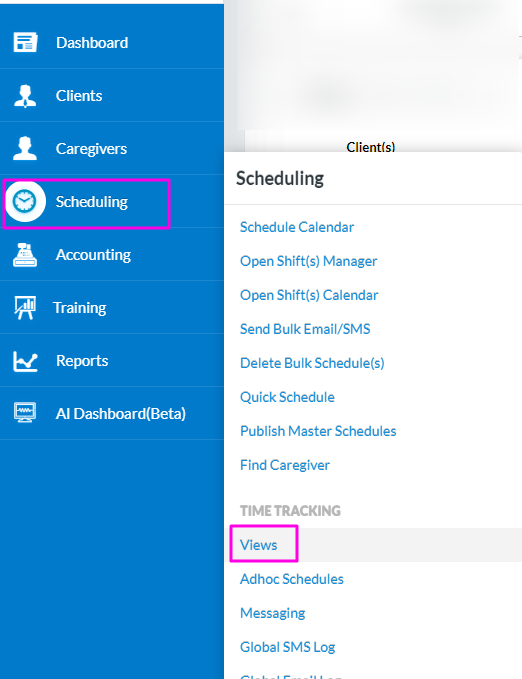

 Add the option to make clients and caregivers inactive to your app
Add the option to make clients and caregivers inactive to your app
Please add the option to make clients and caregivers inactive to your app

Thank you for your feedback, this function was added to the admin app in May of 2023.

 under client
under client
Would it be possible to have picture of client with their address, phone number date of birth- health card number - their MD listed and allergies in top corner of their profile and POA- all these offer ease when doctors looking at client charts versus having to scroll in the chart to see all this information- other POC/Electronic Record platforms offer this feature.

 allow caregivers on their apps on phone
allow caregivers on their apps on phone
Please add feauture to allow caregivers to see who their care coordinator is for their client on their app- currently agency app we can see this but most helpful if caregiver APP also staff can see who the Care Coordinator is to call for their clients

 Add multi selection to Timetracking view tab
Add multi selection to Timetracking view tab
We would like to view our missed visits and open shifts at one time, instead of us having to go back and forth between the two screens.

 reference letter
reference letter
Please add a place where we can upload caregiver's reference letters or letters of recommendation under the HR tab in the "References" section. There is currently only a place for names and phone numbers of references.

 Time Tracker
Time Tracker
Show Tentative Billing and Payable hours under time tracking view screen. This will help identify errors before processing payroll.

We extend our sincere thanks for sharing your feature request with us. Your insights are truly appreciated. We're pleased to inform you that we're actively working on optimizing our workflow, and your suggestion aligns with our upcoming plans.
Be sure to keep an eye out for the improvements in the coming months. Your input helps us enhance our platform and better serve our valued users.
Currently, when you approve visits, the billable and payable hours are shown in the Time Tracking View, if you have those columns selected. Additionally, there are several reports, including Time Tracking Review Actual Hours, where you can see projections of the weekly hours.
Thank you once again for being an essential part of our community!
Customer support service by UserEcho


