Thank you for adding your suggestion! Our enhancement roadmap is usually planned for at least 2 months in advance, though we are often looking for highly desired ideas (please vote!).
Any new requests will be considered by our team to determine their universal benefit to all our customers and then added to the roadmap based on potential impact.

 Client Module
Client Module
We would like to have task and communication to have more options for security other than everyone or only me. We would love to share some communication with our leadership team.

Thank you for your feedback. This has been submitted as an enhancement request in a future update. As we explore the feasibility and time commitment associated with this enhancement, a timeline for this change may become available.
In the meantime, if you would like to share the content of the task/communication, you can add the agency users as associated parties. They will be able to view, but not edit the item.

 Service Date Range for bi-weekly billing
Service Date Range for bi-weekly billing
We invoice our clients on bi-weekly basis. So when we create our new invoice batch the default service date range is based on the date that was set in the billing module. I suggest that the Service Date Range will be every other Monday for bi-weekly setting so the date range is always current and we won't have to scroll to the current month.

 Uploading key documents for caregivers
Uploading key documents for caregivers
When uploading caregiver key documents, it would be good if
1. I can select multiple documents and upload them all at once instead of 1 at a time and
2, if the system would take the document name that I have and input it as the document name in CS360

 Master Schedule
Master Schedule
It would be helpful to have the option of the agency/office to be able to see the entire monthly calendar without it being published first

We greatly appreciate your feature request and your dedication to enhancing our platform. We're pleased to inform you that the feature you mentioned is already in place and available for use. It's great to see your engagement and interest in making our platform even better.
If you have any further suggestions or questions, please don't hesitate to reach out. Thank you for being an important part of our community!

 Agency Team calendars??
Agency Team calendars??
Could there be a office team calendar so that we can see team meetings, nurse assessments booked?

 add drop down in prospective client to inactivate but keep info
add drop down in prospective client to inactivate but keep info
It would be really helpful to be able to move prospective clients to inactive, so that they are removed from being listed as prospective active client (same as below)
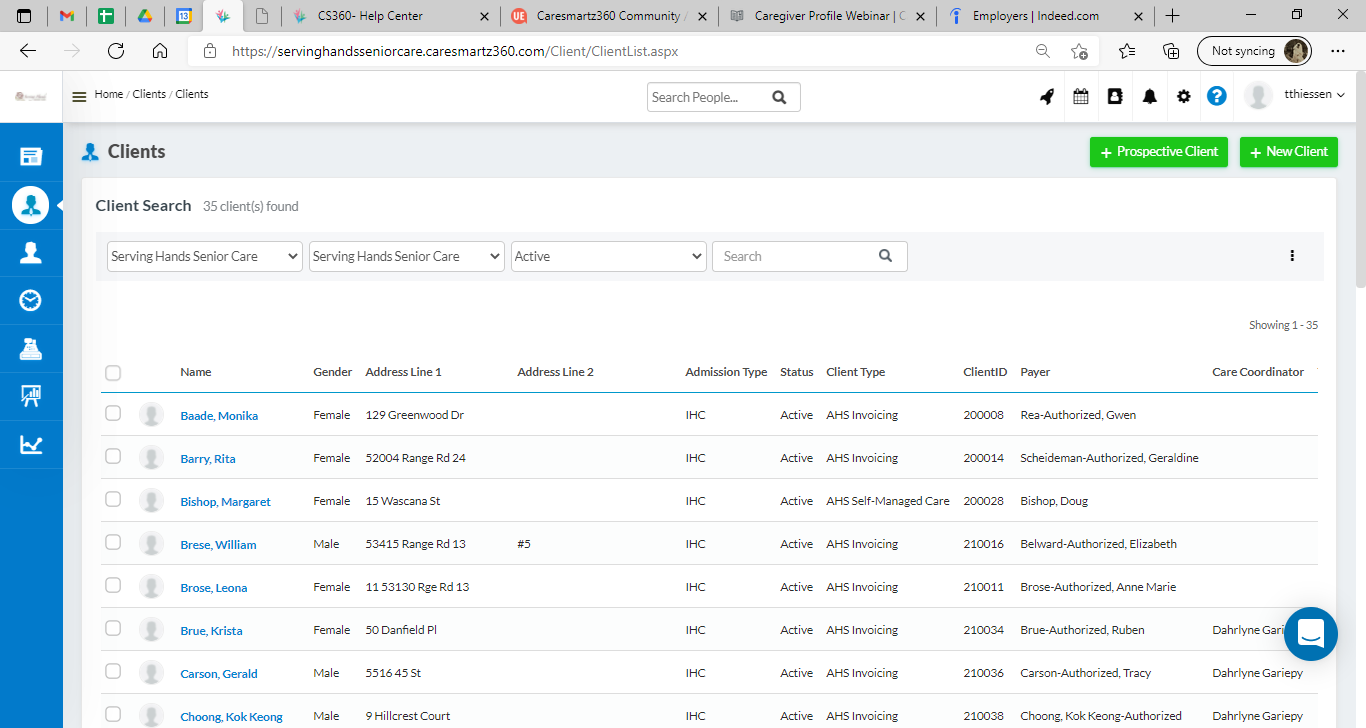

 Mobile App for Clients
Mobile App for Clients
It would be good to have a mobile app for clients as well and not just read only version but interactive

 Client Notification
Client Notification
Hello,
I think it would be good to have the client's notified for x reason. I understand there are things we can tick to notify clients or agency vis SMS about things like clock out SMS to client and such.
It would be great if we can add clients notified gets an alert for any notes entered by the caregiver on how their shift went and message to the family.
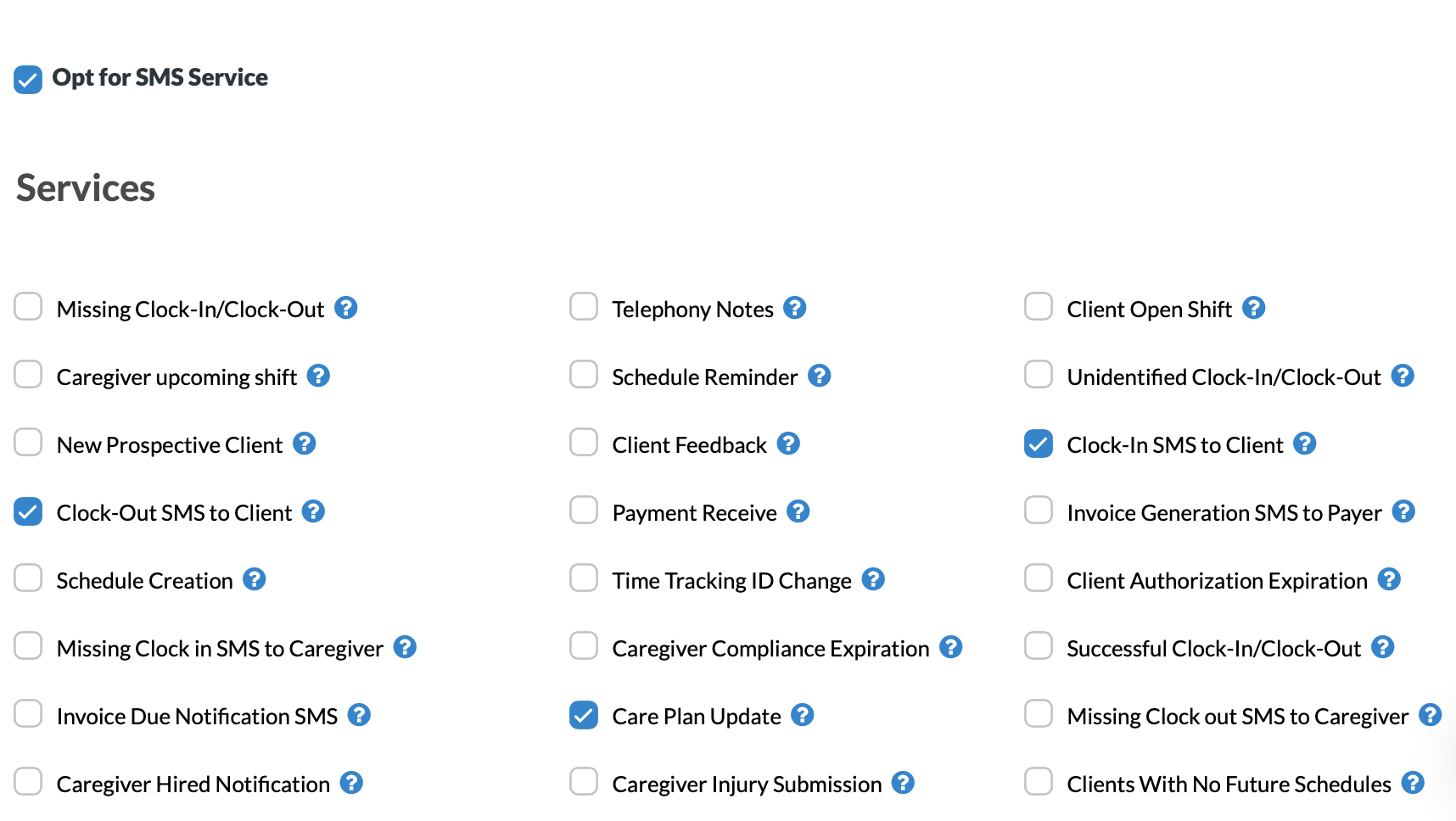

 colour coding caregivers in schedules
colour coding caregivers in schedules
it would be easier to read a full schedule if we could code our caregivers with their own identifiable characters such as colours. when you have a Long term resident with ten caregivers in the schedule it makes it very difficult to read

Thank you for submitting your software enhancement request. After careful consideration and analysis, our team has determined that the ask you have made is not feasible at this time.
We appreciate your interest in improving our software and your willingness to share your ideas with us. We take all enhancement requests seriously and strive to deliver the best possible user experience. However, we believe that the feature you suggested is not necessary as there are existing workflows in our software that can achieve the same outcome.
We encourage you to explore the current workflows and take advantage of the functionality already available in the software. Our team is also available to assist you with any questions or concerns you may have regarding the current workflows.
Thank you again for your valuable input and for being a part of our community. We look forward to hearing from you in the future.
Customer support service by UserEcho


