Thank you for adding your suggestion! Our enhancement roadmap is usually planned for at least 2 months in advance, though we are often looking for highly desired ideas (please vote!).
Any new requests will be considered by our team to determine their universal benefit to all our customers and then added to the roadmap based on potential impact.

 under client
under client
Would it be possible to have picture of client with their address, phone number date of birth- health card number - their MD listed and allergies in top corner of their profile and POA- all these offer ease when doctors looking at client charts versus having to scroll in the chart to see all this information- other POC/Electronic Record platforms offer this feature.

 allow caregivers on their apps on phone
allow caregivers on their apps on phone
Please add feauture to allow caregivers to see who their care coordinator is for their client on their app- currently agency app we can see this but most helpful if caregiver APP also staff can see who the Care Coordinator is to call for their clients

 reference letter
reference letter
Please add a place where we can upload caregiver's reference letters or letters of recommendation under the HR tab in the "References" section. There is currently only a place for names and phone numbers of references.

 Key Document Notification
Key Document Notification
Can we (the office) receive notification when a caregiver uploads a Key Document to their profile? If they have to email us to tell us, then it defeats the purpose of uploading them to CareSmartz.

 Schedule request add to calendar
Schedule request add to calendar
When schedule requested are sent, it would be nice for requested to be added to Calander automatically.

We greatly appreciate your feature request and your dedication to enhancing our platform. We're pleased to inform you that the feature you mentioned is already in place and available for use. It's great to see your engagement and interest in making our platform even better.
By default, the privacy setting for Key Documents is "Everyone". The user uploading the file can change the selection to "only me".
If you have any further suggestions or questions, please don't hesitate to reach out. Thank you for being an important part of our community!

 Required upload under Employment History
Required upload under Employment History
Why are applicants required to upload employment history? This can deter and discourage applicants from applying.

Hello
Hope you are doing well!
We understand your concern about asking for too much information from the applicants at the time of applying for a job. This is why we have already given the option to enable or disable most of the fields in the application form and employment history is one of the configurable fields.
This can be managed from Admin Settings > Caregiver > Caregiver Applicant form.
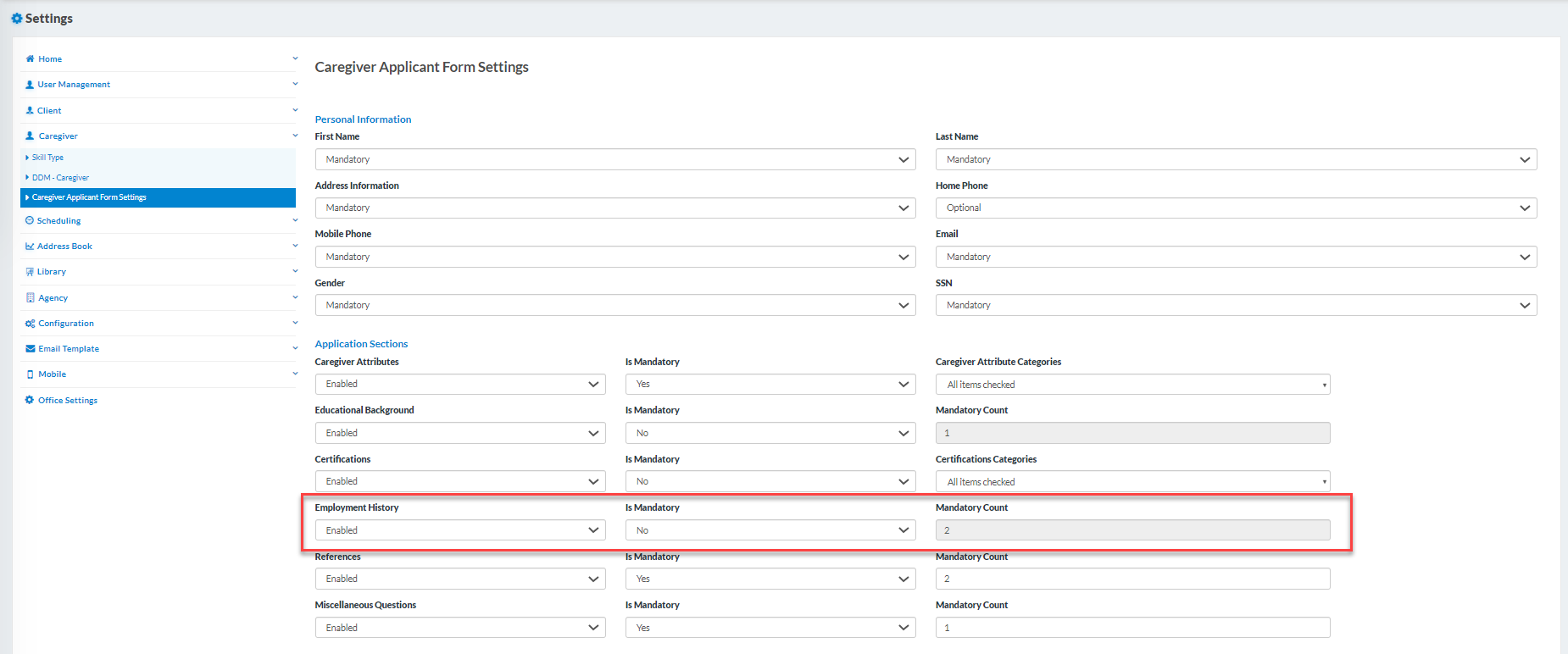

 Highlighting or color coding names or text
Highlighting or color coding names or text
I would like an option to allows me to highlight or color code names based on need or specific reasons. I want to use the color to identify steps and stages in my work or hiring process. Thank you.

We greatly appreciate your feature request and your dedication to enhancing our platform. We're pleased to inform you that the feature you mentioned is already in place and available for use. It's great to see your engagement and interest in making our platform even better.
While color coding is not, and likely will not be put in place, there is a great deal of configuration you can do for your hiring steps. In the Settings>>Caregiver>>DDM Caregiver>>Prospective Caregiver Status you can build out the steps in your hiring process.
If you have any further suggestions or questions, please don't hesitate to reach out. Thank you for being an important part of our community!
Customer support service by UserEcho




