Thank you for adding your suggestion! Our enhancement roadmap is usually planned for at least 2 months in advance, though we are often looking for highly desired ideas (please vote!).
Any new requests will be considered by our team to determine their universal benefit to all our customers and then added to the roadmap based on potential impact.

 Agency Team calendars??
Agency Team calendars??
Could there be a office team calendar so that we can see team meetings, nurse assessments booked?

 add drop down in prospective client to inactivate but keep info
add drop down in prospective client to inactivate but keep info
It would be really helpful to be able to move prospective clients to inactive, so that they are removed from being listed as prospective active client (same as below)
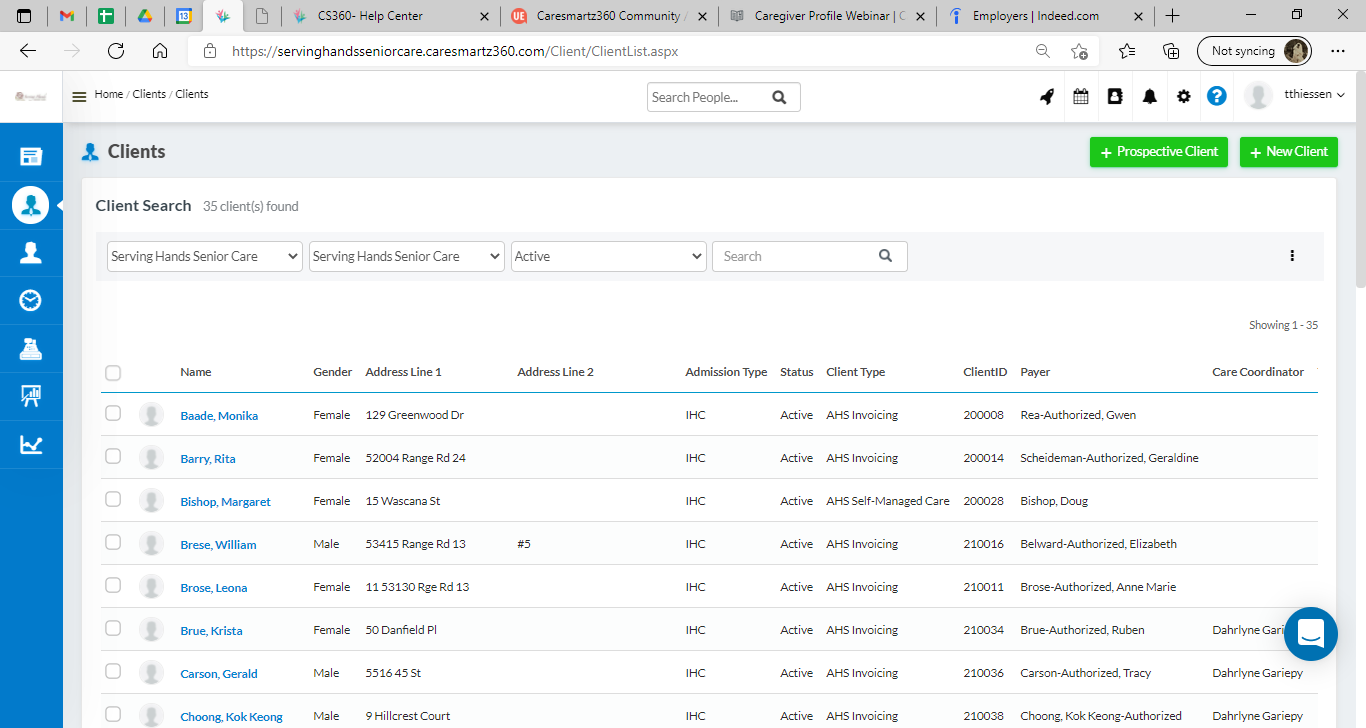

 colour coding caregivers in schedules
colour coding caregivers in schedules
it would be easier to read a full schedule if we could code our caregivers with their own identifiable characters such as colours. when you have a Long term resident with ten caregivers in the schedule it makes it very difficult to read

Thank you for submitting your software enhancement request. After careful consideration and analysis, our team has determined that the ask you have made is not feasible at this time.
We appreciate your interest in improving our software and your willingness to share your ideas with us. We take all enhancement requests seriously and strive to deliver the best possible user experience. However, we believe that the feature you suggested is not necessary as there are existing workflows in our software that can achieve the same outcome.
We encourage you to explore the current workflows and take advantage of the functionality already available in the software. Our team is also available to assist you with any questions or concerns you may have regarding the current workflows.
Thank you again for your valuable input and for being a part of our community. We look forward to hearing from you in the future.

 In Payroll settings allow for a two week payroll parameter without the split shift in the middle
In Payroll settings allow for a two week payroll parameter without the split shift in the middle
Payroll section in setting, it allows pay period parameters of biweekly, but it still cuts the shift on nights on every week bases. for example my payroll is Monday to Sunday two week interval. The middle Sunday it cuts the night shifts and makes them two, this causes a lot of confusion to invoices and to payroll. if I set the parameter to two weeks I do not want any slicing of shifts unless it is a holiday for the whole two weeks.

We greatly appreciate your feature request and your dedication to enhancing our platform. We're pleased to inform you that the feature you mentioned is already in place and available for use. It's great to see your engagement and interest in making our platform even better.
If you have any further suggestions or questions, please don't hesitate to reach out. Thank you for being an important part of our community!
https://www.intercom.help/caresmartz/en/articles/5314211-office-settings-payroll-article

 Prospective Caregiver Profile
Prospective Caregiver Profile
would like to know if the Agency can create the Prospective Caregiver profile beforehand and when the prospect applies through the form, the information gets attached to that Agency created profile. This would be a great feature to add for your agencies - they would love it.

The current workflow around the Prospective Caregiver profile is a carefully crafted one. Allowing the application to generate the profile actually saves the agency users time and effort. Rather than building a profile and hoping the applicant fills in the blanks, the current process puts the onus on the applicant to provide a robust profile of themselves that can then be augmented via an interview follow-up.

 On the Scheduling Screen it would be Awesome to Have a APPROVE button next to the Delete button
On the Scheduling Screen it would be Awesome to Have a APPROVE button next to the Delete button

Hi Bruce!
Is there where you want it? in the window where the schedule is created?
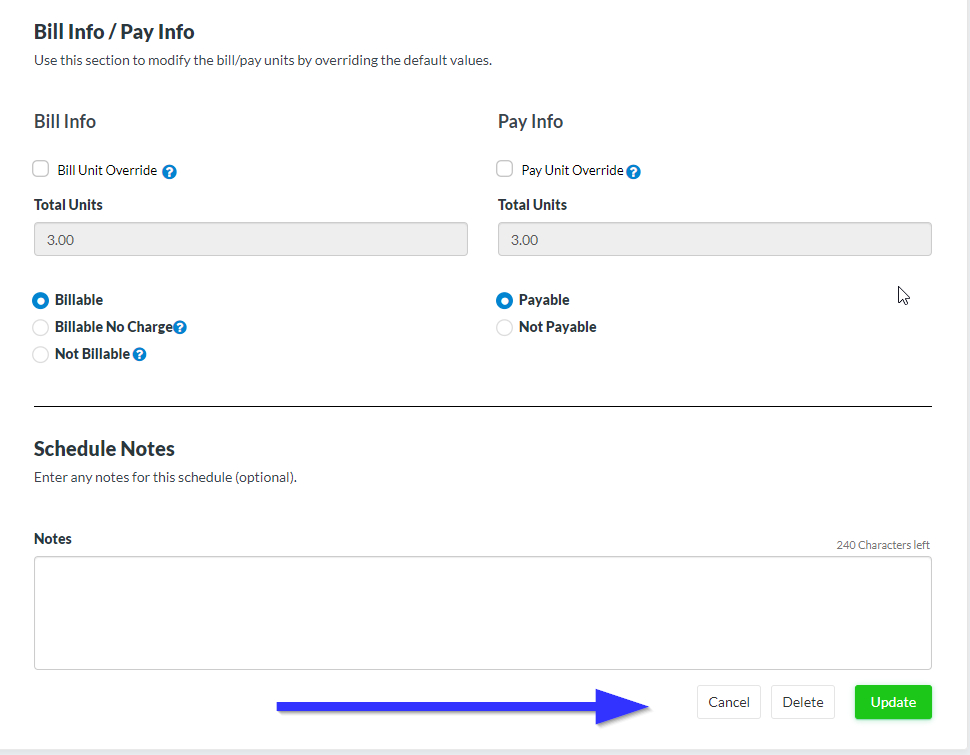

 Text Messages to Caregiver - Frequency and Timing
Text Messages to Caregiver - Frequency and Timing
CareSmartz is automatically sending 2 messages to caregivers at 12:10am for 2 different shifts. One message is for the shift for that day and the second message is for the 'reminder' for the next day shifts. Most of our staff is regular staff and they work 4-5 shifts per week. The 2 messages arriving at the same time sometime can be misleading. Is there anyway to change or modify this. Is there a better option than sending 2 messages at the same time. Also, I have highlighted this before that the timing of the text messages need to be adjusted so that care givers get the message at a decent/appropriate time. These messages are going out at 12am (US Eastern Time Zone). Some care givers get irritated when they get messages in the middle of the night. A better time would be sometime like 6-8pm text message for the next day shift.

This is where SMS messages are managed.
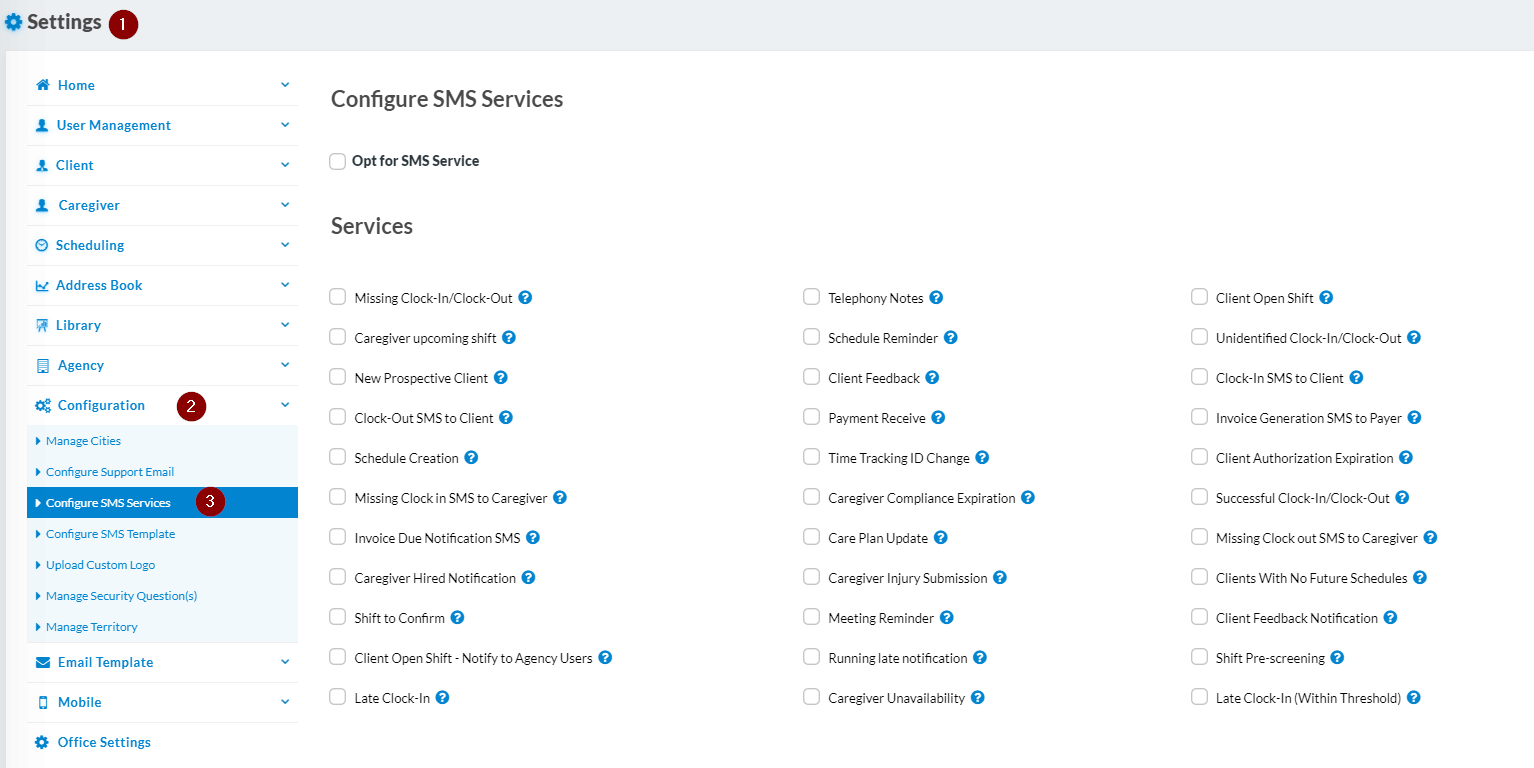
Caregiver Upcoming Shift will be sent at midnight, and it will remind your caregivers of all their shifts for the coming day. If you don't want them to get that, you can uncheck that option.
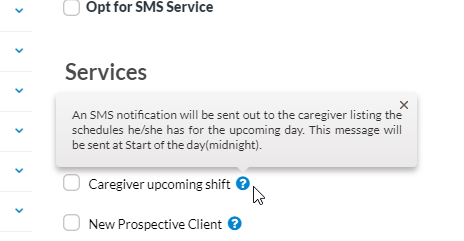
If they are getting a reminder for a specific shift, the time for that is set in the Office Settings>Main tab
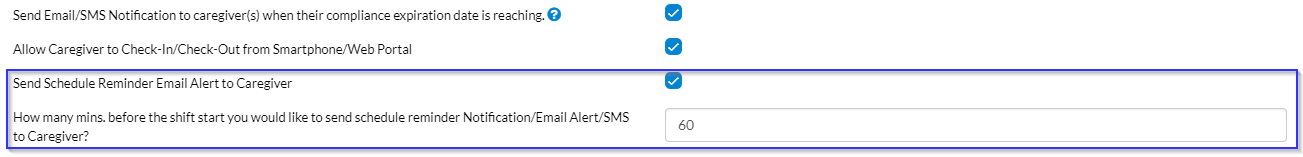
If you continue to have this problem, please use the chat feature from your CareSmartz portal, and one of our support team can help you further tweak the settings to be what you want.
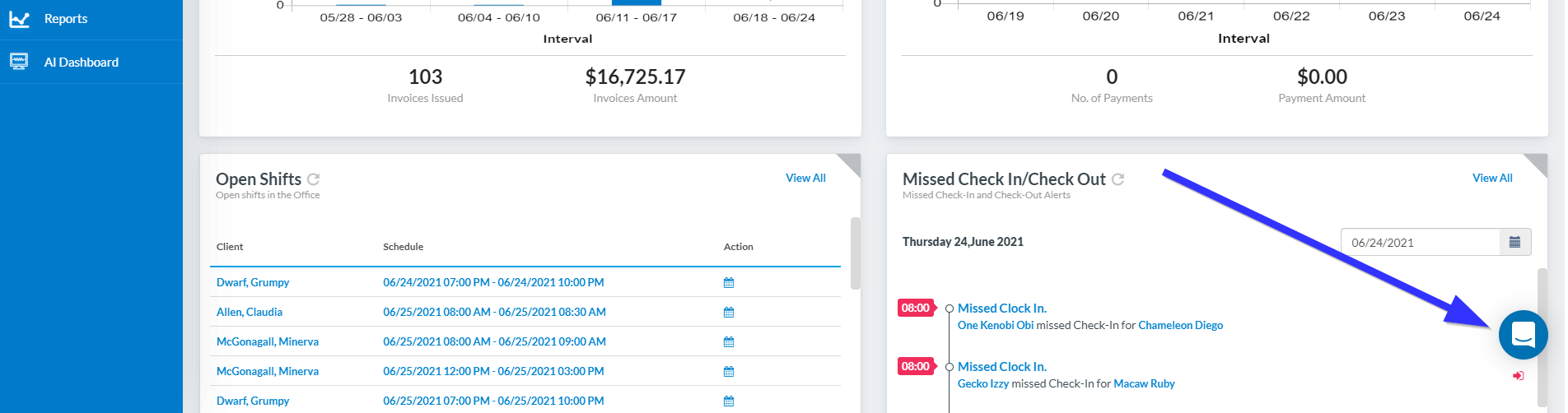
Customer support service by UserEcho


