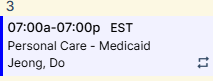Thank you for adding your suggestion! Our enhancement roadmap is usually planned for at least 2 months in advance, though we are often looking for highly desired ideas (please vote!).
Any new requests will be considered by our team to determine their universal benefit to all our customers and then added to the roadmap based on potential impact.

 Auto Clock-in option from Agency App
Auto Clock-in option from Agency App
We often use the App to add a shift for a client. Having the Auto clock in option would save a lot of headache.
We aren't always on our computers after hours and weekends.
Please add this asap!?

 Add time off requests to the dashboard
Add time off requests to the dashboard
Having time off requests on the dashboard would be helpful for everyone to view and approve them

 Weekly schedule print
Weekly schedule print
It would be helpful to have the schedule download icon filtered for weekly and not just monthly. We send weekly schedules to our client who do not have emails and this would save time.

 Drop Down Option for Caregiver's
Drop Down Option for Caregiver's
The drop down option for caregivers when approving their hours/clocn in/out are no longer there. Please put that option back. Its really annoying that you need to switch tab just to check the list of the caregivers that you have. Not all company/agency memorize their roster!

 Client Authorizations
Client Authorizations
I believe it would be beneficial for the Authorization to default to on instead of off so that schedulers are aware if it is a client that has an authorization to follow.

 Allowing custom clock IN radius as standalone from clock OUT radius.
Allowing custom clock IN radius as standalone from clock OUT radius.
Allowing custom clock IN radius as standalone from clock OUT radius. This is because sometimes , some employees forget to clock out at end of shift and by the time we send them a reminder to clock out , they are already out of the client residence. Although the client and their clock in location they were at work. Allowing this custom radius to be set each for clock IN and clock OUT separately from the current status quo where both are intertwined will be extremely helpful. Also, allow not applicable option on the custom response if possible.
Customer support service by UserEcho