Thank you for adding your suggestion! Our enhancement roadmap is usually planned for at least 2 months in advance, though we are often looking for highly desired ideas (please vote!).
Any new requests will be considered by our team to determine their universal benefit to all our customers and then added to the roadmap based on potential impact.

 calendar view template - mass email of schedule
calendar view template - mass email of schedule
When sending mass email of the staff schedule, instead of sending it in a list format, can the calendar pdf format be generated individually and be sent out instead. I believe this is more convenient for the caregivers as it displays the service type and will show open dates in their calendars.

 Canceled for No Coverage
Canceled for No Coverage
Would it be possible to Add Canceled Shift for No coverage. This is an important metrix to track that it implies not enough staff. Critcal reason to cancel shift.

We greatly appreciate your feature request and your dedication to enhancing our platform. We are happy to inform you that this workflow can be achieved in our current iteration. The Schedule Status "Unapproved" also functions as a cancellation status. You may rename this status in Settings>>Schedule Status>>Unapproved.
You can extract this information via reports as well. Reports>>Scheduling>>Shift Cancellation Report

 Open Shifts
Open Shifts
Is it possible to place reason for shift decline into the open shifts scheduler. Often when we open a shift because of a decline another scheduler will put same person back in because there shift request does not go away.

We extend our sincere thanks for sharing your feature request with us. Your insights are truly appreciated. We're pleased to inform you that we're actively working on optimizing our workflow, and your suggestion aligns with our upcoming plans.
Be sure to keep an eye out for the improvements in the coming months. Your input helps us enhance our platform and better serve our valued users.
Thank you once again for being an essential part of our community!

 Schedule review
Schedule review
I suggest you add a link under the scheduling drop down menu that brings you directly to the schedule review. It takes alot of steps to get to going through the missed clock in and out widget.

Thank you for your feedback. There is a link to the Schedule Review, or Time Tracking Review from the Schedule Module in Caresmartz360.
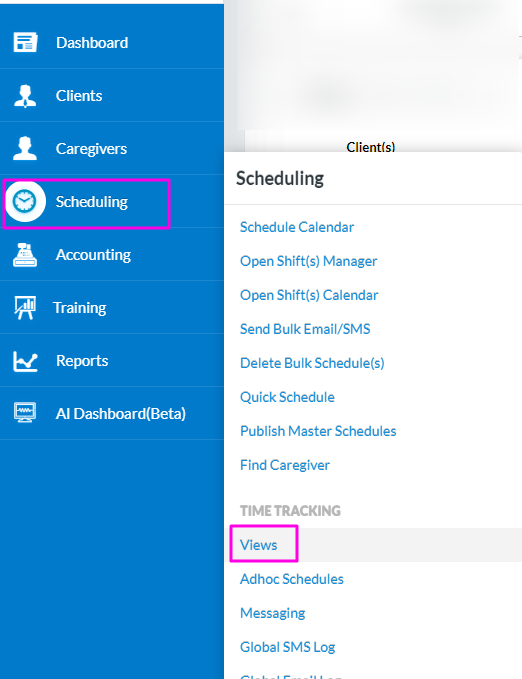

 Add multi selection to Timetracking view tab
Add multi selection to Timetracking view tab
We would like to view our missed visits and open shifts at one time, instead of us having to go back and forth between the two screens.

 Visual indicator of caregiver weekly hours in schedule tab
Visual indicator of caregiver weekly hours in schedule tab
Can we add a bar of running hours each week on the caregiver schedule like the client authorization hours bar? Being able to easily see how many hours a caregiver works each week would be helpful to keep track of overtime hours. Having to run a report is too much work.

We greatly appreciate your feature request and your dedication to enhancing our platform. We're pleased to inform you that the feature you mentioned is already in place and available for use. It's great to see your engagement and interest in making our platform even better.
The Scheduling Module>>Schedule Calendar, if you Group by Caregiver, each caregiver has a series of totals - Scheduled Hours, Approved Hours and Total Hours for the week.
If you have any further suggestions or questions, please don't hesitate to reach out. Thank you for being an important part of our community!

 hard to read text in yellow
hard to read text in yellow
Our cancelled by client highlights yellow in the schedule. It is very hard to read with the yellow back ground and white, text. Could you change the text to black on the yellow? Or can we change the background color for that?

Hi Angie
Thank you for sharing your valuable feedback. This feature already exists in the system and we see that one of our support representatives guided you with the required changes. We are closing this request for now.
Thanks

 Have the option in the Open Shifts Manager to remove a request from a caregiver or deny it so other office members do not assign them to that shift
Have the option in the Open Shifts Manager to remove a request from a caregiver or deny it so other office members do not assign them to that shift
The request above has been logged in 2 years ago and no changes have been made!!!

 unavailability conflicts when publishing a schedule
unavailability conflicts when publishing a schedule
I suggest that the system shows who (either which client or worker is affected) the unavailability is for when publishing a schedule or EVEN BETTER open the conflicts as an open shift automatically
Customer support service by UserEcho

