Thank you for adding your suggestion! Our enhancement roadmap is usually planned for at least 2 months in advance, though we are often looking for highly desired ideas (please vote!).
Any new requests will be considered by our team to determine their universal benefit to all our customers and then added to the roadmap based on potential impact.

 Urgent Update Needed To Key Documents in Caregiver App (LONG TIME USER)
Urgent Update Needed To Key Documents in Caregiver App (LONG TIME USER)
Hi is there a way for us to upload documents that are more confidential, that we don't want to be downloaded to every caregiver's personal phone, but we would like for them to be "view only" in the app.
Similar to the Care Plan Tab in the Caregiver App under My Clients, currently we can only upload documents to Key Documents, for clients documents that we want the caregiver's to see. But using this method they have to actually download to see the document.

 being able to print reports without exporting a file
being able to print reports without exporting a file
It would be great to have a printing button to print reports without having to export a file.

 Allow back to back shifts with different clients
Allow back to back shifts with different clients
Allow to create back to back shifts with different clients without having to disable the "do not allow overlapping schedules". We have some families that have two clients in the same home. We need to be able to create shifts one right after the other, but "conflict of schedule" does not allow the shifts to be created. Having the warning pop up with the option to ignore would be good, however we don't want that option for actual overlapping.

 Be able to create meetings from the personal schedule Icon on the top navigation bar
Be able to create meetings from the personal schedule Icon on the top navigation bar
It would be very helpful if the agency users are able to create meetings for themselves by clicking on the calendar icon on the top navigation bar. Currently you can initiate the creation of a new task by opening the calendar from this icon, but it still takes you to the task/communication tab to create the task from there.
Having to navigate to the list of agency users > user profile > schedule to be able to create a meeting seems too long of a process considering the time each page takes to load. It would be great to be able to just click on that icon from the navigation bar to open the schedule and click on the day you want to create a meeting to have the meeting creation window appear.

 I would like to receive notification of new forms entered for dmas 99 and checklist for supervisory visits.
I would like to receive notification of new forms entered for dmas 99 and checklist for supervisory visits.
I would like to receive notification of new forms entered for dmas 99 and checklist for supervisory visits.

We extend our sincere thanks for sharing your feature request with us. Your insights are truly appreciated. We're pleased to inform you that we're actively working on optimizing our workflow, and your suggestion aligns with our upcoming plans.
It may be some time before the enhancements come to fruition. In the meantime, the scheduling scenario that you are describing is a great fit for Visit Recurrences. You can create a schedule to repeat on an interim basis. To do this, create a visit and when prompted if you want to create a recurrence, select yes. From there, under Range & Recurrence, you can choose Monthly, and then the recurrence pattern. For example, if you go to the client on the first Monday of every fourth month, that is the second option. If the visit happens on a set date, i.e. the 15th of every third month, then the first option once you select monthly would apply.
Be sure to keep an eye out for the improvements in the coming months. Your input helps us enhance our platform and better serve our valued users.
Thank you once again for being an essential part of our community!

 PC client flowchart/check list similar to the applicant check list
PC client flowchart/check list similar to the applicant check list
It would be VERY helpful to have a check list with some flexibility in naming/labeling the steps/boxes for Prospective Clients. Eg. Date of Initial Intake Call; Email sent to office staff; Follow up to book assessment (w/date called); Assessment (date booked); Assessment Completed; BlueCross form received; Care Plan Completed (date); Ready to convert to active client.
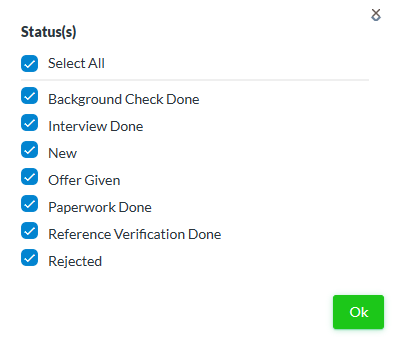

 caregiver notes
caregiver notes
Please allow edit option for caregiver to correct spelling, add something forgot, etc.
Customer support service by UserEcho




