Thank you for adding your suggestion! Our enhancement roadmap is usually planned for at least 2 months in advance, though we are often looking for highly desired ideas (please vote!).
Any new requests will be considered by our team to determine their universal benefit to all our customers and then added to the roadmap based on potential impact.

 Payment Types
Payment Types
Please add ACH and Zelle as additional payment options so records can be reflected accurately.
Thanks!

Thank you for your comment!
Good news! This option is already available to you.
Navigate to Settings>>See All Settings>>on the left side, you will see the Modules, select Client>>DDM Client Management
From that drop down list, you can select Payment Type and click on the green plus button to add the new payer types you require.
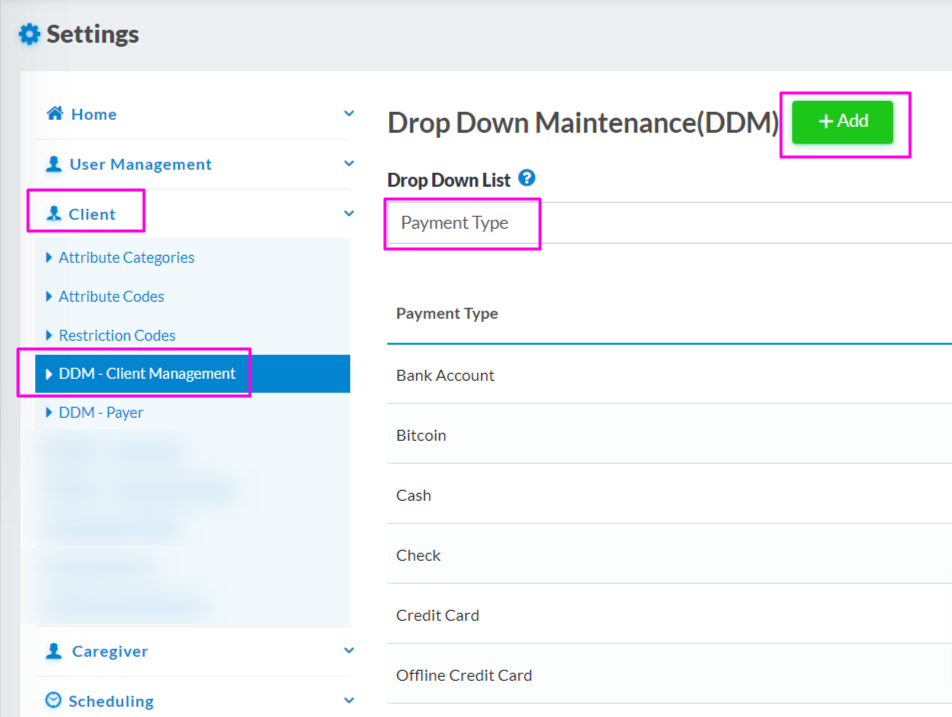

 add respond to contact information on invoices
add respond to contact information on invoices
I think adding a respond to (contact information) on invoices for client convenience

 Multiple service types per invoices
Multiple service types per invoices
It would be helpful if we could put multiple service types on one invoice. We have a tier pricing, and we can only put one price tier per invoice. Plus, we need to be able to include addon services.

 No option for Bold Sign when sending email to client
No option for Bold Sign when sending email to client
Hi Ajay, from Accounting view Finalized Invoice, after I processed payment, I will click the envelope icon to send them email letting them know that payment was applied to INV#449 for example. Still not showing the Bold sign.

 Give option to preview invoice while setting up in office settings.
Give option to preview invoice while setting up in office settings.
I would love to see preview of invoice I’m building out.

 Finalized Invoices View
Finalized Invoices View
In the Finalized Invoices View, please add a column that shows the "Preferred Delivery" of each client. We (and I'm sure others) have clients that prefer to get hard-copy mailed invoices only, and also have some clients that prefer invoices emailed, or both.
In the previous version, there was a column that showed Preferred Delivery and we were able to select all the clients that want printed invoices, and print in bulk, or some that want both mailed and emailed. Now we have no way to tell from the current view. We had to create a separate list of clients that show their preferred delivery outside of CareSmartz360.
Perhaps also, you can also add a filter category for this same purpose.

 Individual tasks assigned per shift
Individual tasks assigned per shift
We have one client a Long Term Care Home where invoicing is unique. We provide individual transportation accompaniment for multiple residents. Our invoices need to identify the individual resident that we worked with on the invoice line item for that visit. When I get a call to schedule a resident, I put the details into the schedule notes while I am on the phone with them. Wording such as "Pick up for Colleen Bear, at 1:00 going to eye appointment, from Unit South 1" This wording, or task needs to show up on the invoice for that unique scheduled visit. Using tasks doesn't work as I have about 10 regular residents and unique ones every month. I was going to add a task for every regular clinet, but when it comes to invoice time I cannot reference the schedule notes to see what task is "completed" for that shift so it shows up on the invoice for that particular visit. In other words each task is unique to each scheduled visit for this client..

 Email Invoice Options
Email Invoice Options
I also would like to request for a function. Under "Accounting --> Receivables --> Account Register --> View Details (on any client)" there's no option to email an invoice to client or responsible party. Also in Client's "Outstanding Invoices" list, it would be good to have the ability to send an email invoice from that section.
Adding these options would make things more efficient, rather than having to go to the finalized invoice batches just to email an invoice.

 I would like to be able to invoice and pay on both a minimum and round to the nearest quarter hour as well.
I would like to be able to invoice and pay on both a minimum and round to the nearest quarter hour as well.
i currently can't set up the system to have a minimum time and allow it to round after the minimum time.
Customer support service by UserEcho

