
Payroll Enhancements
Suggestions to improve the payroll process:
1) Add total hours for each employee for reviewing during the draft process. There is a total for OT $, Pay $ Actual Pay $ but not total hours
2) When using Print & Export, ALL employees are exported, not just the employees who were selected. Can just the selected employees be included in the Print & Export?
3) When selecting Save/Draft Payroll Batch for Later use, ALL employees are saved in the draft, not just the employees who were selected. Can just the selected employees be included in the Save/Draft Batch?
4) Travel time has several issues:
(a) On CS360 Payroll Batch, the Pay Amount ($) includes travel time, not just the Pay Amount ($) for the client's visit. Can Travel Pay be listed as a separate line item?
(b) When the payroll is exported to Excel, Travel Time is listed separately but the amount of travel time is listed under Total Pay Units (correct), Pay Amount (incorrect) and Actual Pay Amount (incorrect). For example, if an employee has 30 minutes of travel time @ Pay Rate $7.25, 0.50 is under Total Pay Units (correct), $0.50 is under Pay Amount (should be $3.63) and $0.50 is under Actual Pay Amount (should be $3.63). Needs to be corrected.
(c) When the payroll is exported to Excel, if an employee has travel time, the travel pay is incorrectly added to the client care Pay Amount instead of being listed separately (actually, travel time is included in client care Pay Amount & ALSO as separate line item - see (d)). For example, on 1 day caregiver visits 2 clients 5 hours each for a total of 10 hours of client pay @ $10.00/hr & travel time between clients of 30 minutes. For the clients, Total Pay Units are 5 hours each (correct, as travel time should be separate line item) but Pay Amount for 2nd client is $53.63 (should be $50.00 with $3.63 on the travel line item). Please remove travel pay from client pay.
(d) When the payroll is exported to Excel, if an employee has travel time, the travel time is not included in the Caregiver Totals row. For example, if an employee has 30 hours of client care for the pay period @ $10.00/hr and 0.50 of travel time @ $7.25/hr, the Caregiver Total row reflects Total Pay Units 30 hours (should be 30.5 hours) and Actual Pay Amount $300.00 (should be $306.63). Can travel time be included in the Caregiver Total row?
(e) When the payroll is exported to Excel, if an employee has a mileage reimbursement (for gas reimbursement - not travel time between clients), the mileage reimbursement $ is included in the Actual Pay Amount row (incorrect). Mileage is a reimbursement, not a taxable wage (which is what the Actual Pay Amount SHOULD be - taxable wages). Please correct so that mileage reimbursement is NOT included in Actual Pay Amount.
Answer

Peter,
Thank your for these suggestions. We are working on getting them added to the roadmap for release in upcoming months.

Peter, Regarding #1
When I look at a drafted payroll batch, I see the number of units. Do you not see that, or are you asking for something different?
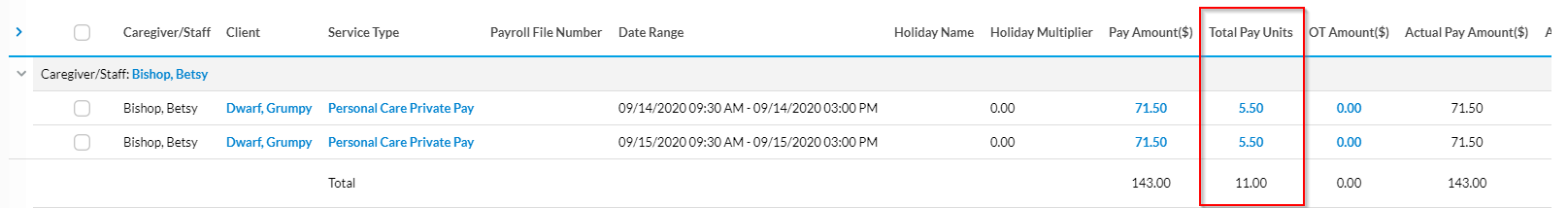

At the time of suggestion, Total Pay Units did not have a total at the bottom. It does now, thx!

Peter, Regarding #3, this is the report from the development team:
Here is how the implementation goes:
- User implemented the filters, lets say 10 caregivers.
- System showed data of 10 caregivers.
- Lets say user selected the all schedules of 5 caregivers and drafted the batch.
- Now schedules of those 5 caregivers are now tied to the current batch but rest 5 are open to be searched in any other batch if they are eligible to show as per filters.
- Lets say, we develop the feature, it would be difficult for us to save data as per filters if user selects random day schedules of random caregivers and draft them in a payroll batch.

Can I have an option in payroll so I can charge my caregivers for expenses like background check? thanks

also, I need paystubs listed by dates as it is created in payroll by weekly available to each caregiver for transparency.

We extend our sincere thanks for sharing your feature request with us. Your insights are truly appreciated. We're pleased to inform you that we're actively working on optimizing our workflow, and your suggestion aligns with our upcoming plans.
Be sure to keep an eye out for the improvements in the coming months. Your input helps us enhance our platform and better serve our valued users.
Thank you once again for being an essential part of our community!
Customer support service by UserEcho


We extend our sincere thanks for sharing your feature request with us. Your insights are truly appreciated. We're pleased to inform you that we're actively working on optimizing our workflow, and your suggestion aligns with our upcoming plans.
Be sure to keep an eye out for the improvements in the coming months. Your input helps us enhance our platform and better serve our valued users.
Thank you once again for being an essential part of our community!